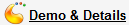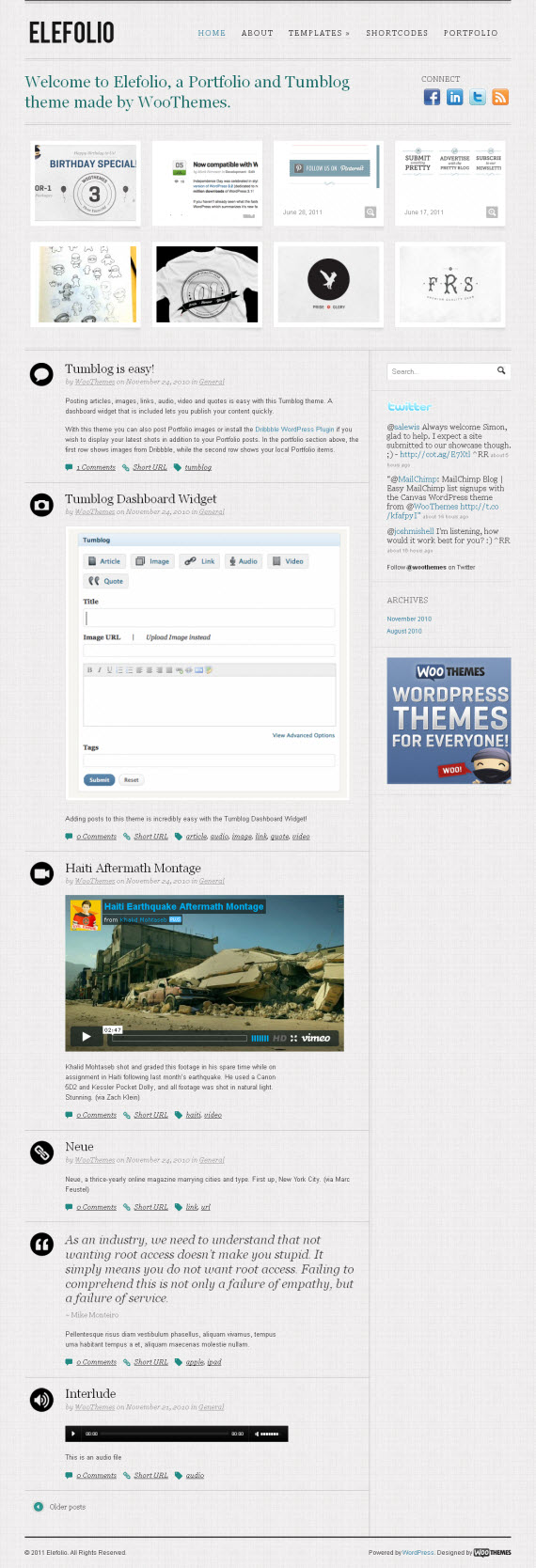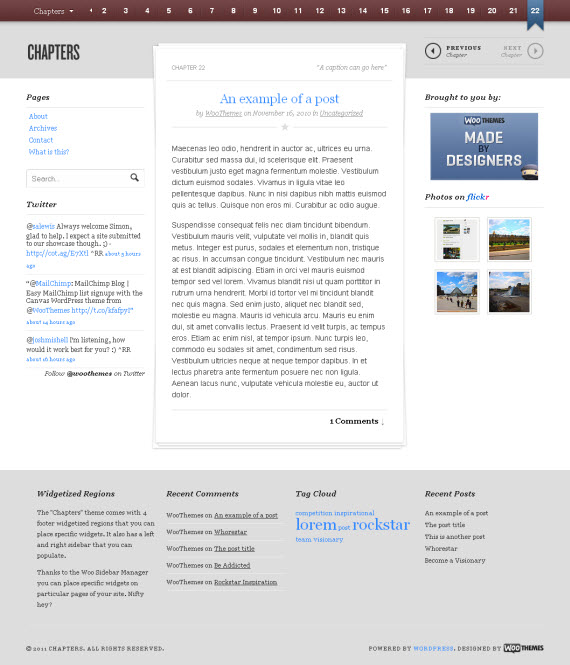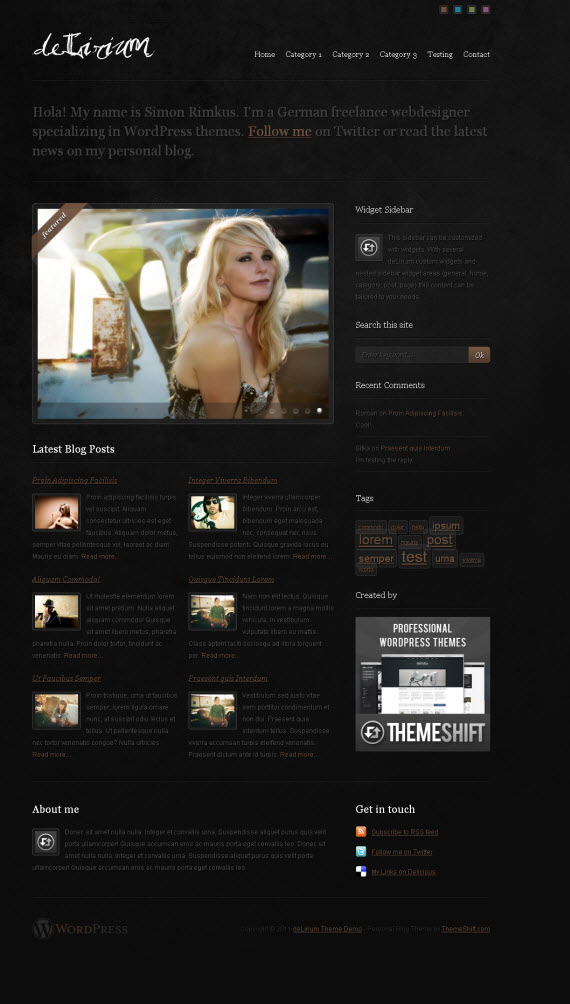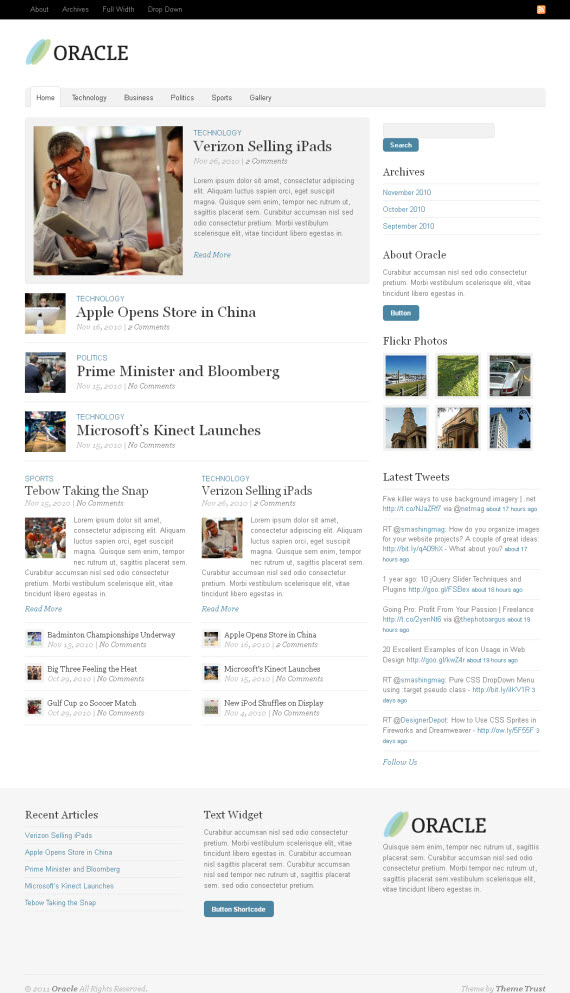Designed by James McDonald, and boasting tumblog functionality with a quick publishing form on the dashboard, Auld is perfect for lazy bloggers who want a colorful, vibrant looking site with Tumblr-like ease-of-use.
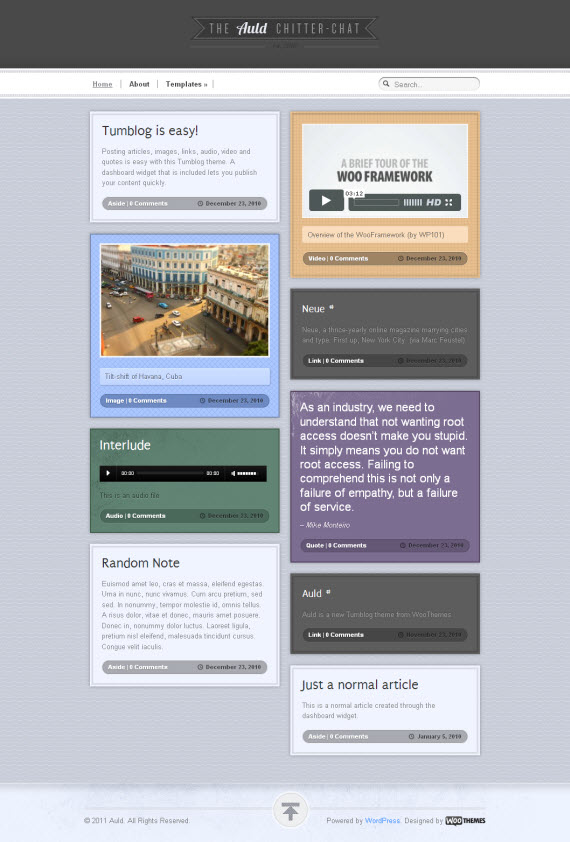
Auld WordPress Theme Screenshot
Features:
- jQuery Post Alignment – Auld uses the jQuery Masonry plugin to align the post blocks nicely below each other in a two column fashion.
- Custom Typography – You can customize the typography in the theme to suit, and there is full support for Google Fonts in the font selector.
- Custom Widgets – The theme has widgetized sidebar, and as always comes with custom Woo Widgets (Ad Space, Blog Author, Search, Flickr and Twitter).
- Alternative Styles – The theme includes 10 alternative color styles which you can preview in the demo, and also has styling options for background color/image and setting link and button color.
- Works like Tumblr – Tumblr is an impressive & very popular platform and now you can replicate that functionality & awesomeness on your WordPress-powered tumblogging site.
- Publish from your iPhone with Express App – This theme supports the Express App for iPhone, which lets you post images, notes, links and quotes while on the go!
- Extensive Multimedia Support – Posting a variety of multimedia elements (images, video, audio, quotes, notes & links) is super-easy to do and the theme handles all of the different “post types” auto-magically.
- Advanced QuickPress – Post to your tumblog from your dashboard, using the amazing new AJAX-powered & WooThemes-exclusive QuickPress functionality that is bundled with this theme.
- Sidebar Manager
- Custom Shortcodes
- Custom Navigation
- Built-in SEO options
- Backend Theme Options
- Cross-browser compatible
- Auto-sizing thumbnails
- Localized for translations
- Woo Framework
- Custom page templates
Price:
Auld of WooThemes: $70
[.ZIP] package mediafire, rapidshare, hotfile, megaupload.